























|
Include:
- vMix Virtual Sets.zip
- Background.psd (Resolution: 3840x2160)
-
Layers Used to 1. Optical Flare layer x3 Used to customize the intensity/Color of Optical Flare. 2. Light layer x12 Used to customize the color and intensity of independent lights. 3. Reflection layer x3 Used to customize the reflection intensity of the floor. 4. Environment layer x4 Used to customize the ambient light intensity. 5. Your Text/Logo layer x2 Used to customize the Logo. 6. Background layer x1 The main body of the virtual set.
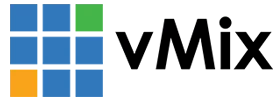




|
Characteristic:
- 1. Easy to customize independent light-box color;
- 2. Easy to adjust reflection intensity and environment intensity;
- 3. Contains a virtual screen that can be animated in vmix;
- 4. The push-pull shots still maintains high-definition picture quality; (Source png file resolution: 4K)
- 5. Rich shot presets to meet basic needs.
HD Image Preview:
Work Scene:

Sit broadcast: (Full body anchor)
The sit anchor's acquisition signal format is HD1920x1080. In order to ensure the clarity of the anchor signal during Medium shot or Close-up, we adopted the vertical shooting method. Of course, you also need to do this when collecting the announcer signal.
Attention: That before this you need to turn off the "Auto orientation" of the camera, the final video should be horizontal composition.
In the virtual system (vMix; Tricaster), the anchor signal will automatically adjust the orientation by UV Map.


|


|
Video Tutorial:
Fonts:
- Bebas Neue By Ryoichi Tsunekawa
Anchor and screen placeholder:
The Anchor and Screen content from the image preview are not included, you can find them here:















