















































|
|
Include:
- vMix Virtual Sets.zip
- Background.psd (Resolution: 3840x2160)
- - Light layer x7
- - Background layer x1
- Control Room.mp4
- - Looped Video: Yes
- - Resolution: 1920x1080
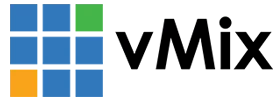


Free gift:
- This project contains a loop video file with control room(HD). If you need the 4K version, you can find it here: Control Room 203

Characteristic:
- 1. Easy to customize the light-box color;
- 2. Real floor reflection;
- 3. The push-pull shots still maintains high-definition picture quality; (Source png file resolution: 4K)
- 4. Rich shot presets to meet basic needs.
Customize:
- 1. Can be adjustable light-box color in Photoshop;
- 2. Can be add with your Logo / Text in Photoshop;
- 3. Can be modify your anchor position / size in vMix;
- 4. Can be replaced with your anchor / screen video in vMix;
- 5. Can be hidden the virtual screen in vMix.
HD Image Preview:
Work Scene:

Sit broadcast: (Half body anchor)
As it is in the picture preview, the anchor's hands are on the table, and the waist is blocked behind the table. This means that your acquisition signal contains: the green background,the anchor and the green table.
Please pay attention to the position and size of the anchor in the camera viewfinder. (Refer to the anchor placeholder picture in each virtual set template)


|
Video Tutorial:
Anchor and screen placeholder:
The Anchor and Screen content from the image preview are not included, you can find them here:

















